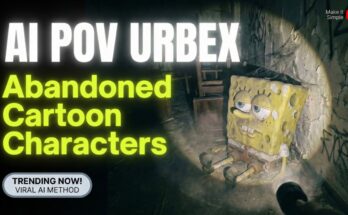Lightroom presets are an incredible tool for photographers and photo enthusiasts, helping them create unique, professional-quality edits in seconds. Whether you’re a seasoned photographer or just getting started, presets can give your photos an instant upgrade, enhancing colors, contrast, brightness, and more with a single click. In 2024, a variety of free Lightroom presets are available online, providing easy access to high-quality, customizable photo edits without any cost.
This blog post explores the power of Lightroom presets, covering what they are, how to use them, the best free preset resources available in 2024, and tips for creating your own unique presets. Let’s dive into how you can elevate your photography with free Lightroom presets!
1. What Are Lightroom Presets and Why Use Them?
Lightroom presets are pre-configured settings saved within Adobe Lightroom, which can be applied to your photos to instantly change the look and feel of the image. These settings include adjustments for exposure, contrast, brightness, color balance, and other elements that impact photo quality. Essentially, a preset is a filter or a “recipe” that recreates a specific style, allowing you to consistently apply the same edit to multiple photos with ease.
Why Use Lightroom Presets?
- Time Efficiency: Presets enable you to edit photos quickly, which is especially useful for photographers who work with large volumes of images.
- Consistency: They help establish a cohesive style, especially if you’re creating a portfolio or social media feed.
- Creative Inspiration: Presets introduce new looks and effects you might not have considered on your own, broadening your creative scope.
- Professional Finish: High-quality presets can give photos a polished, professional look, even if you’re a beginner with limited editing experience.
Lightroom presets are especially popular for genres like landscape, portrait, fashion, and travel photography. Whether you’re trying to achieve a vintage, cinematic, warm, or minimalist look, there’s likely a preset available to suit your needs.
2. How to Install and Use Lightroom Presets
Installing and using Lightroom presets is straightforward, regardless of whether you’re using the desktop or mobile version of Lightroom. Here’s a quick step-by-step guide:
Installing Presets in Lightroom Desktop (Classic)
- Download the Presets: Many websites offer free presets in
.xmpor.lrtemplateformats. After downloading, unzip the files if needed. - Import Presets:
- Open Lightroom, go to the Develop module.
- In the Presets panel on the left, click the + button and choose Import Presets.
- Select your downloaded presets and click Import.
- Apply Presets: Once imported, the presets will appear in your Preset panel. Click on a preset to apply it to your photo, and adjust as needed.
Installing Presets in Lightroom Mobile
- Download the Presets: Mobile presets are usually provided in the
.dngformat. Download the preset files to your device. - Add to Lightroom Mobile: Open Lightroom Mobile, tap Add Photos, and import the
.dngpreset files. - Save Presets:
- Open each
.dngfile, click on the three dots in the upper-right corner, and select Create Preset. - Name your preset and save it in a user-friendly folder.
- Open each
- Apply Presets: Now, the presets are saved in your Presets panel, and you can apply them to any photo.
3. Where to Find Free Lightroom Presets in 2024
Numerous websites and platforms offer free Lightroom presets, covering a wide variety of styles and aesthetics. Here are some of the best sources to find high-quality, free Lightroom presets in 2024:
A. Adobe Lightroom Discover
Adobe Lightroom Discover is a feature within the Lightroom app where users can access a range of presets shared by photographers around the world. The Discover community provides both free presets and inspiration, letting you see how different photographers edit their images.
- Best For: Community-driven styles, a wide variety of genres.
- How to Access: Within the Lightroom app, go to the Discover tab to browse presets.
B. Presetpro
Presetpro offers a large selection of free Lightroom presets created by professional photographers. With presets for landscape, portrait, film, and travel photography, Presetpro covers diverse styles and gives you access to a wide range of effects for free.
- Best For: Landscapes, cinematic styles, and black-and-white photography.
- How to Access: Visit Presetpro.com and download the free preset packs.
C. Photonify
Photonify has a free preset section that includes over 100 presets, ranging from warm tones and vintage filters to dramatic and pastel effects. The presets are categorized, making it easy to find a style that suits your needs.
- Best For: Portrait, wedding, and lifestyle photography.
- How to Access: Visit Photonify.com and check their free section.
D. Adobe’s Free Presets
Adobe occasionally offers free preset packs directly within Lightroom as part of their updates or promotional campaigns. These presets are accessible within the app and are designed to work seamlessly with Adobe’s software.
- Best For: Adobe-curated, high-quality presets suitable for various styles.
- How to Access: Check the Presets panel in Lightroom regularly to see if new free presets are available.
E. Creative Market
Creative Market offers free Lightroom presets from creators worldwide. Although it’s primarily a paid platform, you can find weekly freebie collections that include high-quality presets by talented designers.
- Best For: Diverse presets for fashion, food, travel, and artistic photography.
- How to Access: Sign up on Creative Market and check their freebie section.
4. The Best Free Lightroom Presets to Download in 2024
There’s a wealth of free Lightroom presets available, but to save you time, we’ve compiled a list of some of the most popular styles and where to find them.
A. Cinematic Look Preset
Achieve the dramatic, high-contrast feel of Hollywood cinema with a Cinematic preset. This type of preset is perfect for portraits, street photography, and urban landscapes, emphasizing shadows and vibrant colors.
- Where to Download: Photonify and Presetpro both offer free cinematic presets.
B. Vintage Film Preset
Vintage film presets add a retro, analog feel to your photos by adding grain, softening colors, and adjusting tones. This style works well for portraits, nature shots, and everyday snapshots.
- Where to Download: Try Presetpro or Adobe Discover for free film-look presets.
C. Moody Black and White Preset
The moody black and white preset brings depth and drama to monochrome photography by enhancing shadows and contrast. Ideal for landscapes and portraits, it’s a timeless style.
- Where to Download: Presetpro and Photonify provide excellent black and white options for free.
D. Warm Tones and Pastel Preset
Popular in lifestyle, travel, and food photography, warm and pastel presets add a soft glow to photos. These presets are designed to create a cozy, inviting feel with subtle, warm highlights and gentle hues.
- Where to Download: Creative Market’s freebie section often includes these types of presets, and you can find some options on Photonify as well.
E. Bright and Airy Preset
For a light and clean look, the bright and airy preset is an ideal choice. It reduces contrast and emphasizes light colors, which works particularly well for wedding, nature, and family photos.
- Where to Download: Adobe Lightroom Discover and Creative Market offer free bright and airy presets.
5. Tips for Using Free Lightroom Presets Effectively
Presets are a fantastic way to simplify and speed up your editing process, but knowing how to use them effectively can make a significant difference in your results. Here are some tips for making the most of your free Lightroom presets:
A. Adjust Settings After Applying
While presets can provide a great starting point, it’s often necessary to make additional adjustments based on each photo’s unique lighting and colors. Fine-tune exposure, contrast, or saturation to match the preset to your specific image.
B. Customize and Save Your Versions
Once you find a preset that works well, customize it further to create your unique version. Save this as a new preset in Lightroom so you can apply your custom style across multiple photos.
C. Experiment with Multiple Presets
Sometimes, it takes a bit of experimentation to find the right look. Don’t hesitate to try different presets and combinations, especially if the app allows layering or mixing presets for distinct effects.
D. Create Your Own Preset Variations
If you like a preset but want a slightly different outcome, make a copy and tweak it. Creating a few variations of a single preset can be helpful, especially if you need to edit photos under different lighting conditions.
E. Organize Your Presets
As you download more presets, organizing them in Lightroom folders will save you time. Group presets by category or style (e.g., portrait, travel, cinematic) for quicker access.
6. How to Create Your Own Lightroom Presets
Creating custom presets allows you to define a unique editing style and apply it consistently. Here’s how to make your own Lightroom presets:
- Edit Your Photo: Begin by making all the adjustments you want on a photo, such as exposure, contrast, and color grading.
- Save as Preset: In the Develop module, click on the + button in the Presets panel and select Create Preset.
- Name and Categorize: Give your preset a name and choose a folder where it will be saved. Select which settings you want to save (or deselect any that you don’t want to include).
- Apply and Refine: Once saved, test your preset on various photos and make refinements if necessary.
Creating custom presets will help you establish your own recognizable editing style over time, making your photos more consistent and visually appealing.
Link
Conclusion
Free Lightroom presets are a game-changer for photographers of all levels, providing easy and effective ways to enhance photos and achieve professional-looking results. Whether you’re drawn to cinematic, vintage, bright, or moody effects, there’s a preset available to match your creative vision. From community-driven platforms like Adobe Discover to established websites like Photonify and Presetpro, finding high-quality presets is easier than ever in 2024.
Experiment with different presets, adjust them to suit your needs, and explore creating your own for a truly personalized editing experience. With the right presets and a bit of creativity, you can make your photos stand out and build a consistent aesthetic that reflects your unique style.
For more useful Article keep visit Puletech