The rapid advancements in artificial intelligence (AI) have transformed the way we create and experience content. One particularly exciting development is the ability to turn any video into a cartoon. Whether you’re a content creator, an animator, or simply someone who wants to add a unique twist to your personal videos, AI-powered tools now make it possible to achieve high-quality cartoon transformations without professional expertise.
In this guide, we’ll explore how AI can be used to convert videos into cartoons, delve into the tools available, and provide tips on achieving the best results. We’ll also discuss the applications of cartoonized videos, from storytelling to marketing.
How AI Turns Videos into Cartoons
AI has revolutionized video editing and animation through a technique called style transfer. Originally developed for still images, style transfer uses neural networks to replicate artistic styles in digital media. When applied to videos, this technology analyzes each frame and reinterprets it in a cartoon-like style.
Here’s how it works:
- Frame Analysis: AI breaks the video into individual frames.
- Style Mapping: Each frame is processed through a neural network trained on cartoon-style datasets, such as hand-drawn illustrations or cel-shaded animation.
- Temporal Consistency: The AI ensures that adjacent frames are consistent, preventing jittery transitions.
- Reconstruction: The frames are stitched back together into a seamless cartoonized video.
Top AI Tools for Cartoonizing Videos
Several tools and platforms can help you transform your videos into cartoons. Here’s a breakdown of some of the most popular ones:
1. Runway ML
Runway ML is a versatile AI platform offering various tools for creatives, including video style transfer. It enables users to turn videos into artistic and cartoon-like styles with minimal effort.
Key Features:
- Intuitive interface.
- Multiple pre-trained models for style transfer.
- High-quality output with customizable settings.
How to Use:
- Upload your video to Runway ML.
- Select a pre-trained cartoon style or upload a custom style image.
- Adjust parameters like intensity and smoothness.
- Export the cartoonized video.
2. DeepArt.io
DeepArt.io is a popular AI tool for stylizing both images and videos. While primarily known for image processing, it also supports video uploads for cartoon effects.
Key Features:
- Extensive library of styles, including cartoon effects.
- High-resolution outputs.
How to Use:
- Upload your video and choose a style.
- Allow the tool to process your video (this may take time depending on video length).
- Download the final product.
3. Cartoon Animator (CTA)
Cartoon Animator is a specialized animation software designed for creating 2D animations. While it’s not a direct style-transfer tool, it allows for frame-by-frame cartoonization.
Key Features:
- Advanced motion editing.
- Support for character rigging.
- Integration with Photoshop for custom art styles.
4. Veed.io
Veed.io is a user-friendly video editor that incorporates AI features, including cartoon filters.
Key Features:
- Browser-based (no downloads required).
- Quick processing times.
- Pre-built cartoon filters for instant application.
Step-by-Step Guide to Cartoonizing a Video
Here’s a general guide you can follow, regardless of the tool you choose:
Step 1: Prepare Your Video
- Ensure your video is in a standard format (MP4, AVI, MOV).
- Trim unnecessary parts to focus on the segment you want to cartoonize.
Step 2: Select Your Tool
Choose an AI tool that suits your skill level and the complexity of your project. For beginners, tools like Veed.io or DeepArt.io are ideal. Advanced users might prefer Runway ML or Cartoon Animator.
Step 3: Upload and Process
- Upload your video to the platform.
- Select the cartoon style you want to apply.
- Adjust settings such as color intensity, line thickness, or smoothness.
Step 4: Preview and Fine-Tune
Before finalizing, preview the video to check for consistency. Some tools allow you to adjust specific frames or reapply the effect to correct errors.
Step 5: Export the Video
Once satisfied, export your video in the desired resolution. High-definition options may take longer to render but are worth the wait for professional results.
Applications of Cartoonized Videos
Cartoonized videos are not just a creative experiment; they have practical applications across industries:
1. Content Creation
- YouTube and TikTok: Cartoon effects can make videos more engaging and visually distinct.
- Instagram Stories: Add a whimsical touch to personal moments.
2. Marketing and Branding
- Cartoonized explainer videos can simplify complex ideas and make them more appealing to viewers.
- They help brands stand out in crowded markets by offering unique visuals.
3. Education
- Use cartoon effects to create engaging tutorials or e-learning content.
- Simplify scientific or technical concepts with animated visuals.
4. Entertainment
- Transform travel vlogs or home videos into short animated films.
- Create content for children by adding playful, cartoon-style effects.
5. Preservation and Nostalgia
- Convert old family videos into cartoons for a fresh take on cherished memories.
Tips for Achieving the Best Results
- Choose High-Quality Videos: AI performs better with clear, high-resolution videos.
- Match the Style to the Content: Some cartoon styles work better for action scenes, while others suit dialogue-heavy clips.
- Experiment with Settings: Fine-tune parameters like brightness, contrast, and line thickness for a polished look.
- Focus on Key Frames: For professional projects, manually adjust key frames to ensure temporal consistency.
- Leverage Background Music: Enhance the cartoon vibe with suitable background music or sound effects.
Challenges and Limitations
While AI tools are incredibly powerful, they’re not without limitations:
1. Processing Time
Long videos or high-resolution projects can take significant time to process.
2. Cost
Some tools require subscriptions or per-project payments for advanced features.
3. Artifacts
AI might occasionally produce artifacts or inconsistencies, particularly in complex scenes.
4. Learning Curve
While beginner-friendly tools exist, advanced software may require some technical know-how.
The Future of AI in Video Cartoonization
As AI continues to evolve, we can expect even more sophisticated tools for video cartoonization. Future developments may include:
- Real-Time Processing: AI could soon enable live cartoon effects during video recording or streaming.
- Greater Customization: Tools may allow users to define their own cartoon styles with greater precision.
- Enhanced Consistency: Improved algorithms will ensure seamless transitions between frames, even in dynamic scenes.
- Affordable Solutions: As technology matures, expect costs to decrease, making professional-grade tools accessible to everyone.
Conclusion
AI has democratized the ability to create stunning, cartoonized videos, opening up endless creative possibilities. Whether you’re crafting content for entertainment, education, or business, these tools allow you to bring your visions to life with minimal effort.
With the tips and tools discussed in this guide, you’re now equipped to transform your videos into captivating cartoons. So why wait? Start experimenting today and watch your creations come to life in vibrant, animated glory!
For more Information Visit Puletech

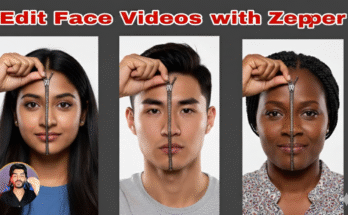

I like this app