CapCut has revolutionized the world of video editing with its intuitive interface and powerful features, making it a go-to app for content creators. With the release of its new version, CapCut has introduced a plethora of groundbreaking features designed to enhance creativity and streamline the editing process. Whether you’re a professional video editor or a hobbyist, this update promises to take your projects to the next level.
In this blog, we’ll dive into the latest features of CapCut’s new version, explore their applications, and provide tips on how to make the most of these exciting updates.
What Makes CapCut a Popular Choice for Video Editing?
Before we delve into the new features, let’s recap why CapCut has become a household name in video editing:
- User-Friendly Interface: With its intuitive design, CapCut caters to both beginners and professionals.
- Powerful Editing Tools: From basic trimming to advanced effects, CapCut offers a comprehensive editing toolkit.
- Free to Use: Unlike many video editing apps, CapCut provides premium-level features without a hefty price tag.
- Cross-Platform Availability: CapCut works seamlessly on both mobile devices and desktop platforms, making it accessible to everyone.
Now, with its latest update, CapCut has elevated its capabilities even further.
Key Features in CapCut’s New Version
1. AI-Powered Video Editing
CapCut’s new AI tools are designed to simplify complex editing tasks. These features analyze your footage and make intelligent recommendations to enhance your videos.
- Smart Scene Detection: Automatically detects key scenes in your footage, allowing you to edit faster and more efficiently.
- AI Effects: Generate dynamic effects, such as motion tracking and automated transitions, with a single click.
- Voice-to-Text Conversion: Easily generate subtitles by converting spoken words into text, saving hours of manual transcription.
2. Advanced Audio Editing
Audio plays a crucial role in video editing, and CapCut’s new version offers powerful tools to refine soundtracks:
- Noise Reduction: Remove background noise with precision, ensuring crystal-clear audio.
- Audio Syncing: Automatically synchronize audio with video clips, a game-changer for dialogue-heavy projects.
- Music Library Expansion: Access a broader range of royalty-free tracks and sound effects to enhance your videos.
3. Enhanced Visual Effects
The latest update introduces cutting-edge visual effects that push creative boundaries:
- 3D Effects: Add depth to your videos with immersive 3D elements.
- Customizable Filters: Design your own filters to achieve unique visual styles.
- Real-Time Effects: Apply effects during playback, allowing you to see changes instantly.
4. Collaboration Features
CapCut’s new version makes teamwork easier with its collaboration tools:
- Cloud Editing: Save your projects to the cloud and access them from multiple devices.
- Shared Projects: Collaborate with team members in real-time, streamlining group editing workflows.
- Version History: Keep track of changes with an automatic version history feature.
5. Export Options
CapCut now supports even more export options, ensuring compatibility with various platforms and formats:
- 4K Ultra HD Export: Export videos in ultra-high resolution for professional-quality results.
- Optimized Social Media Templates: Pre-set templates tailored for platforms like TikTok, Instagram, and YouTube.
- Faster Rendering: Enjoy significantly reduced export times without compromising quality.
How to Make the Most of CapCut’s New Features
1. Leverage AI for Quick Edits
AI tools are perfect for speeding up your workflow. Use the smart scene detection and automated effects to create polished videos in a fraction of the time.
2. Experiment with 3D Effects
The addition of 3D elements opens up new creative possibilities. Combine these effects with motion tracking to create stunning visuals that captivate your audience.
3. Utilize Cloud Editing for Team Projects
If you’re working with a team, take full advantage of CapCut’s collaboration features. Shared projects and cloud editing make it easy to coordinate and produce cohesive content.
4. Optimize for Social Media
CapCut’s templates and export options ensure your videos look perfect on every platform. Experiment with different formats to maximize engagement on TikTok, Instagram, and YouTube.
5. Focus on Sound Quality
Don’t overlook the importance of audio. Use the new noise reduction and syncing tools to elevate your soundtracks, ensuring a professional finish.
Tips for Beginners Using CapCut’s New Version
- Start with Templates: CapCut’s pre-set templates are a great way to learn the basics of video editing.
- Explore Tutorials: Take advantage of CapCut’s in-app tutorials and online resources to master advanced features.
- Practice Regularly: The more you use CapCut, the more confident you’ll become in your editing skills.
- Experiment with Effects: Don’t be afraid to try new filters and effects to find your unique editing style.
Why CapCut’s Update Is a Game-Changer
The new version of CapCut is more than just an update—it’s a transformation. By integrating AI, expanding creative options, and enhancing collaboration, CapCut empowers users to produce professional-quality videos with ease. Whether you’re a content creator, a social media enthusiast, or a business professional, these features will help you stand out in the crowded digital landscape.
Conclusion
CapCut’s new version is packed with crazy features that redefine what’s possible in video editing. From AI-powered tools to advanced visual effects, this update caters to every level of expertise and creative need. By harnessing these features, you can elevate your video projects and leave a lasting impression on your audience.
So why wait? Download the latest version of CapCut today and start exploring these exciting new capabilities. The future of video editing is here—and it’s in your hands.
For more useful Article keep visit Puletech


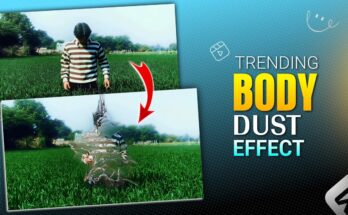

Capcut