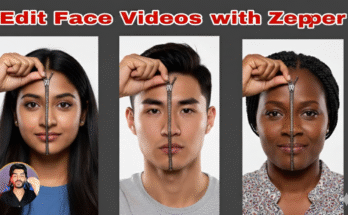In the ever-evolving digital landscape, 3D design has become a significant element in branding, marketing, and content creation. One of the most innovative tools available today for generating unique and visually stunning 3D designs is Bing AI. Whether you’re looking to create a 3D first letter name for personal branding, social media, or professional projects, Bing AI can help you achieve remarkable results with minimal effort.
This guide will take you through the step-by-step process of generating a stunning 3D first letter name using Bing AI. We will explore the features, techniques, and customization options available to enhance your design and make it truly stand out.
Why Use Bing AI for 3D Letter Generation?
Bing AI offers several advantages over traditional design tools. Here are some compelling reasons to use Bing AI for generating your 3D first letter name:
1. User-Friendly Interface
Bing AI is designed for ease of use, making it accessible to beginners and experienced designers alike.
2. AI-Powered 3D Modeling
With advanced AI algorithms, Bing AI can generate realistic and dynamic 3D lettering that adapts to different styles and themes.
3. Customization Flexibility
You can modify colors, textures, lighting, and effects to create a unique and personalized 3D name.
4. Time-Efficient Process
Instead of spending hours manually designing, Bing AI enables you to create stunning 3D letters in just minutes.
5. Free and Accessible
Unlike expensive design software, Bing AI provides a cost-effective solution for users who need high-quality designs without a hefty price tag.
Step-by-Step Guide to Generating a Stunning 3D First Letter Name Using Bing AI
Follow these steps to create your own visually appealing 3D first letter name using Bing AI.
Step 1: Access Bing AI
- Open your web browser and go to the Bing AI website.
- If you don’t already have a Microsoft account, sign up for free to access the AI-powered tools.
- Navigate to the AI Image Creator or 3D Modeling Tool section.
Step 2: Define Your Letter and Style
- Enter the first letter of your name that you want to convert into a 3D model.
- Choose a design style, such as futuristic, metallic, neon, graffiti, or classic typography.
- Bing AI provides suggestions based on popular design trends.
Step 3: Select a 3D Perspective
- Decide on the angle and depth of your 3D letter.
- Choose between front-facing, angled, or dynamic perspectives.
- AI-based suggestions help you pick the best option for maximum visual appeal.
Step 4: Customize Colors and Textures
- Experiment with various color palettes to match your personal or brand aesthetics.
- Apply textures such as glass, wood, metal, or glowing effects to enhance the visual quality.
- Bing AI allows real-time previewing so you can tweak designs before finalizing.
Step 5: Adjust Lighting and Shadows
- Add realistic lighting effects to give depth and dimension to your 3D letter.
- Choose from different lighting setups such as soft glow, neon lights, or reflective surfaces.
- Adjust shadow placement for a more professional and polished look.
Step 6: Enhance with Special Effects
- Incorporate smoke, fire, water, or abstract effects to make your 3D letter more visually striking.
- Use motion effects if you plan to animate the letter for a logo intro or social media.
Step 7: Generate and Export Your 3D Name Letter
- Click the Generate button and let Bing AI process your design.
- Once generated, review the final output and make any last-minute adjustments.
- Export the design in high-resolution formats such as PNG, JPEG, or even 3D file formats like OBJ or STL.
Pro Tips for Creating a Stunning 3D First Letter Name
1. Experiment with Different Styles
Don’t limit yourself to just one style. Try different themes such as futuristic, cyberpunk, retro, or fantasy to find the one that best fits your personality.
2. Use High-Contrast Colors
Ensure your 3D letter stands out by using contrasting colors between the letter and background.
3. Keep It Minimalistic
Sometimes, less is more. A simple yet elegant 3D letter can make a powerful statement.
4. Optimize for Different Uses
Consider how you’ll use the 3D letter—whether for logos, profile pictures, banners, or animations—and adjust accordingly.
5. Leverage AI Enhancements
Use additional AI-powered refinements such as auto-enhance, AI-driven shading, or resolution upscaling for the best results.
Applications of 3D First Letter Names
A stunning 3D letter can be used for various purposes, including:
- Personal Branding – Create a unique logo or signature letter.
- Social Media Graphics – Use for YouTube thumbnails, profile pictures, or banners.
- Business Logos – Customize a 3D letter for your company or startup branding.
- T-Shirt and Merchandise Design – Print 3D letter designs on clothing or accessories.
- Gaming and Esports – Use as a unique gamer tag or avatar.
- NFT and Digital Art – Transform your 3D letter into a collectible NFT.
The Future of AI-Generated 3D Design
With advancements in AI and machine learning, the possibilities for 3D design are expanding rapidly. Here’s what the future holds:
1. AI-Powered Real-Time Animation
Expect Bing AI and other platforms to offer real-time animations where 3D letters react dynamically to user interactions.
2. Enhanced Customization Options
Future updates will bring even more textures, effects, and smart adjustments, making 3D design even more intuitive.
3. Augmented Reality (AR) Integration
Users may soon be able to project their 3D letters into real-world environments using AR technology.
4. AI-Generated 3D Printing Files
Bing AI might introduce 3D print-ready models, allowing users to bring their 3D letters to life with physical prints.
Image Prompt : “A fashion-forward young male model with a gothic aesthetic, dressed in an all-black ensemble featuring a structured jacket, fitted leather pants, and combat boots. He leans effortlessly against a large, metallic, deep red number ‘0,’ which contrasts with the gradient gray background. His hairstyle is voluminous and tousled, with subtle makeup enhancing his edgy look. The lighting is moody, casting soft shadows that emphasize his striking presence.”
Conclusion
Creating a stunning 3D first letter name has never been easier, thanks to Bing AI. Whether you’re looking to build a personalized brand, enhance your social media presence, or simply explore the exciting world of AI-generated 3D art, this tool provides a fast, efficient, and highly customizable solution.
By following the step-by-step guide and pro tips outlined in this blog, you can craft a visually captivating 3D letter that stands out in any digital or physical space.
For more useful Article keep visit Puletech