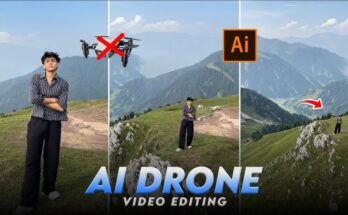Let’s dive into how you can harness cutting-edge AI tools to make side-splitting face-swap videos that will entertain friends, build your social following, or just let you experiment creatively.
Why Make AI Face-Swap Videos?
Face-swap videos—where one person’s face is placed onto another’s body in a video clip—have grown in popularity for several reasons:
-
They’re inherently entertaining: seeing yourself or someone else in a wildly different context is funny, surprising, shareable.
-
They tap into meme culture, remixing viral videos and templates in a new way.
-
With advances in AI, the barrier to producing good-looking face-swap videos has dropped considerably. Tools are more accessible, faster, and easier to use. For example, there are web-based face-swap video tools today that allow you to upload footage and generate results with minimal edits. aicloudit.com+1
-
They are highly shareable across platforms like TikTok, Instagram Reels, YouTube Shorts and can help you build engagement.
So whether you’re doing it just for fun, for a personal project, or as part of a content strategy, the potential is strong.
What You Should Know Before You Start
Before you jump into the fun, there are a few important things to be aware of—both technical and ethical/legal:
Technical considerations
-
Quality of source footage: The better the video you start with (good resolution, clear faces, minimal occlusion/obstruction), the better the face swap will look.
-
Face-matching: The AI needs to detect and map the source face onto the target properly—if the face is partly covered, very low resolution, or has wildly different lighting/angle, the result may look weird or glitchy. For example, one reviewer pointed out that some free tools struggle when there is an “ice cone in front of their face”.
-
Processing time: Some tools will take more time (especially for longer videos or higher resolutions).
-
Hardware or tool limits: Free plans often have limitations (video length, watermarking, export quality). Some more advanced open-source software demands a strong GPU. Pxz+1
-
Quality vs weirdness: Sometimes a face swap that’s too realistic might creep people out; part of the “funny” side-swap video is when something is just a little off in a way that is humorous rather than uncanny.
Ethical & legal considerations
-
Consent: Make sure you have permission from people whose faces you use. Deepfake/face-swap technology can be used in harmful or deceptive ways.
-
Copyright: If you’re using footage from movies, TV, or other copyrighted content as your target (the body onto which you swap), you may enter into copyright issues.
-
Platform policies: Many social platforms are tightening rules around AI-generated content, especially if it impersonates someone without consent. For instance, Sora by OpenAI raised concerns about misuse of face/voice cloning.
-
Use responsibly: Even if it’s “just for fun,” consider how your video might be perceived or used. Humour is great; harassment or defamation is not.
Step-by-Step Guide: How to Make a Hilarious AI Face-Swap Video
Here is a detailed workflow you can follow, from idea to final export:
Step 1: Choose Your Concept
-
Brainstorm what you want to achieve: Are you placing yourself in a famous movie clip? Swapping faces with a friend in a funny context? Remixing trending memes?
-
Consider what will make it hilarious. Often it’s the contrast—your face in a place where it doesn’t belong (e.g., you as a superhero, you in an old film scene, you dancing awkwardly) or a mis-match (face vs body, face vs voice).
-
Also consider your audience and platform: shorter clips work great for Instagram/TikTok; longer ones might go on YouTube.
Step 2: Select Your Footage (Target Video)
-
Choose the video into which you will swap the face (the “body”).
-
Prefer high-quality footage: 1080p or higher if possible, good lighting, minimal motion blur or obstructions of the face.
-
Make sure the face you will cover is reasonably visible and consistent (so the AI can track it well).
-
Consider licensing and rights: if you’re using a publicly available clip, make sure it’s allowed for reuse or remixing.
Step 3: Choose or Capture the Source Face
-
The source is the face you will swap in (your face or someone else’s).
-
Get a good front-facing photo/video of the face under good lighting, clear features, minimal obstruction (no sunglasses, strong shadows, etc.).
-
If you’ll be swapping into a moving clip, it may help to capture footage of your face in motion (e.g., turning head, smiling) so the AI has more data to work with.
-
Some tools will allow face-upload of just one image; others may prefer short video clips. For example, many online tools allow uploading one face photo. Akool+1
Step 4: Select the AI Face-Swap Tool
There are many tools available—from very simple apps to advanced manual software. Here are some categories and examples:
-
Web & mobile apps (quick, easy)
-
Vozo.ai: Supports high resolution (1080p) video face-swaps, simple interface/
-
Remaker AI: Web-based, simple video or GIF face swaps.
-
VidAU.ai: Good for fun templates, multiple-face swapping.
-
-
Intermediate tools
-
Akool: More professional quality, high resolution video swaps, more customization.
-
-
Advanced / open-source
-
DeepFaceLab: Highly advanced, full control, requires learning and hardware.
-
-
Choose a tool that matches your skills, budget, and desired output. For a fun social clip, a quick mobile/web app is often enough.
Step 5: Upload and Configure Face-Swap
Using your chosen tool, follow its process (which will differ slightly by tool). General steps:
-
Upload your target video (the one you’ll swap into).
-
Upload your source face image/story.
-
Some tools will ask you to align or mark facial landmarks or preview the mapping.
-
Configure options:
-
Multiple-face swap? (swap more than one person)
-
Video length or resolution settings.
-
Export quality (HD vs standard).
-
Watermarks (free vs paid).
-
-
Preview: Many tools will give you a low-res preview so you can check alignment, expression match, lighting etc.
Step 6: Adjust & Refine for Hilarious Impact
To maximize the funny/viral potential, here are some extra tips:
-
Expression match: If your source face should mimic the facial expressions in the target video (e.g., big smile, raised eyebrows), then provide a matching source image or clip. Or choose a target video where the face is relatively neutral so the swap looks believable but still slightly off-kilter.
-
Lighting/colour correction: If your face photo lighting is very different from the video clip, the swap may look unnatural. Some tools or post-editing steps can adjust colour/contrast to blend better.
-
Timing of reveal: Build some suspense in your video—maybe the face reveal happens mid-clip for comedic effect.
-
Context mismatch: Hilarity often comes from placing your face in a very mismatched scenario (e.g., you as superhero, you doing a dramatic scene, you in a dance clip).
-
Sound or voice: Optionally, you can also record your own voice or overlay a funny voice-over to go with the swapped face, especially if the body in the target video is speaking or singing.
-
Multiple faces / group scenes: Swapping multiple faces in one clip can increase the chaos (and humour). Some tools support multiple simultaneous swaps.
Step 7: Export & Tweak
-
Export your video in the highest quality your tool allows (preferably 1080p or higher).
-
If you want, import into a video editor (e.g., Adobe Premiere Pro, DaVinci Resolve, or a mobile editor) to add:
-
Funny sound effects, music or voice-over.
-
Text overlays or captions for context (“When I try to be the hero”).
-
Jump cuts, zooms or animated effects to enhance comedic timing.
-
-
Check for mis-alignments, flickering, weird face distortions. If needed, re-export with adjustments.
-
Ensure file size, format (MP4, MOV) is compatible with your publishing platform.
Step 8: Publish, Promote & Iterate
-
Choose your platform: Instagram Reels, TikTok, YouTube Shorts, Facebook, etc.
-
Use a catchy thumbnail or first few seconds to hook the viewer (“Wait for the face swap!”).
-
Use relevant hashtags (#faceswap #AIvideo #funny) and a short engaging caption.
-
Ask viewers to tag friends or remix the idea (“Which face should I swap next?”).
-
Monitor engagement: likes, shares, comments. Use that feedback to refine your next video.
-
Create a series: once you’ve mastered the process, try variations (friends, themes, trending memes) to churn out content.
Common Mistakes and How to Avoid Them
Here are pitfalls users often run into—and how to avoid them:
| Mistake | How to Fix |
|---|---|
| Low-quality source face image (blurry, shadowed) | Use high-resolution, well-lit photo/video; front-facing. |
| Target video with extreme motion blur or obstructions | Choose clips with clear face visibility, minimal fast motion. |
| Face doesn’t align properly (mouth, eyes mis-match) | Select tool with good tracking; preview and adjust; consider simpler clip. |
| Lighting mismatch gives weird “floating head” look | Adjust lighting/colour in post-editor; choose source photo with similar lighting. |
| Free version watermark or low resolution | Consider paid version or use watermark creatively (make it part of the joke). |
| Unintended creepiness instead of humour | Embrace slight imperfection; comedic value often comes from the “off” look. |
| Using someone’s face without consent | Always ask for permission, especially if you plan to publish publicly. |
Advanced Techniques for Pro Content
If you want to take your face-swap videos to the next level, here are more advanced ideas:
-
Match facial expressions: Record your face mirroring the target actor’s expressions or mouth-movements to help the swap look more natural.
-
Use green-screen footage: If you shoot your own target video (with someone else acting), use a green-screen so you can easily overlay and tweak.
-
Blend voices: Use AI voice-cloning or voice-over to match the body actor’s voice for comedic effect (if allowed).
-
Add motion tracking / stabilisation: If the target footage has camera movement, use tracking to stabilise head movement so the swapped face stays aligned.
-
Use deep-learning frameworks: Tools like DeepFaceLab allow you to train models and fine-tune the swap for ultra-realistic blending (but require more skill/hardware). Pxz
-
Combine with other AI effects: After swap, apply stylisation filters, glitch effects, or AI-generated backgrounds to create a unique visual style.
-
Create templates: If you’re producing for social content, build a template for easy reuse: same target clip, swap different faces each time for a series.
Funny Ideas & Inspirations
Here are fun creative scenarios you can try:
-
Swap your face onto a movie-villain or dramatic hero scene, then record your own voice reacting badly.
-
Put your face (or friends’ faces) into trending TikTok dance videos and swap roles (e.g., baby face on adult body).
-
Use group-swap: everyone in your friend group’s faces get swapped into a famous ensemble cast clip.
-
Swap into sports bloopers or meme-worthy moments (just ensure rights/permissions).
-
Make a “what if” scenario: your face on a grandma’s body doing TikTok trends.
-
Create a challenge: ask followers to submit their face photo and you swap into a funny template.
SEO Tips for Publishing Your Blog / Video
Since you intend this blog post to be SEO-friendly, here are some tips:
-
Use the keyword phrase “AI face swap video” (and variations like “funny AI face swap videos”, “how to make face-swap videos with AI”) naturally throughout your article.
-
Structure your post with clear headings (H1, H2, H3) as above.
-
Include internal links (if you have other related content) and external links to high-authority sources (e.g., for tools, research).
-
Add alt-text to any images/screenshots for accessibility and SEO.
-
Optimize your meta description: e.g., “Learn step-by-step how to create hilarious AI face-swap videos: tools, workflows, ideas & best practices.”
-
Use engaging visuals: screenshots of tools, before/after examples, concept stills.
-
Encourage user interaction: ask readers to comment with their results, share their own face-swap ideas.
-
Use long-form content (~4,000+ words) when possible: Google tends to favor comprehensive guides.
-
Update the article over time as new tools emerge to keep it fresh.
Safety, Privacy & Ethical Considerations
Because face-swap technology lies at the intersection of fun and potentially serious ethical issues, let’s review key points:
-
Privacy of subjects: Don’t upload or swap someone’s face without their permission, especially if the result will be publicly shared.
-
Misuse risk: Face-swap and deepfake tech can be misused (impersonation, defamation). Be responsible. The fact that tools like OpenAI’s Sora are generating realistic face-voice videos has triggered concern. Platform moderation: Many platforms now provide tools to detect or flag AI-generated impersonations.
-
Disclosure: If your face-swap is obviously comedic/fake, you may avoid confusion; if it looks very real, it may need disclaimers to avoid misleading.
-
Copyright: Using video clips you don’t own can get you into trouble. Use royalty-free or your own footage when possible.
-
Respect and taste: Humor is subjective. Avoid scenarios that might humiliate someone, exploit identity, or cross ethical lines.
Click Here
Future Trends & What’s Coming
The world of AI face-swap is evolving quickly. Here are some trends to watch:
-
Higher realism + real-time processing: Tools will become even faster and more seamless (think live streaming face-swap).
-
Better voice and body-motion matching: Not just faces, but full body, voice, and expressions will align with source.
-
More templates & creative filters: Platforms will bring ready-to-use templates (movies, memes, viral challenges) so you can swap your face in seconds.
-
More regulation & detection tools: As misuse rises, platforms (YouTube, TikTok) are building detection and flagging systems.
-
Ethics and consent frameworks: Expect more emphasis on consent, rights to one’s face/voice, and clearer policies for creators.
-
Cross-platform sharing and remix culture: Face-swap videos will increasingly become part of creator ecosystems, challenges, remixes, and UGC (user-generated content) loops.
Conclusion
Creating hilarious AI face-swap videos is now accessible to almost anyone with a smartphone or computer. By selecting the right concept, choosing good footage, using a capable tool, and applying a bit of comedic timing and visual polish, you can craft share-worthy clips that entertain and engage.
Remember: technology is only part of the fun—the creativity, the twist, the surprise make the difference. Combine that with the right tool and workflow, and you’ll be swapping faces and raising laughs in no time.
Have fun, be safe, stay creative—and let the swaps begin!
For More Information Visit