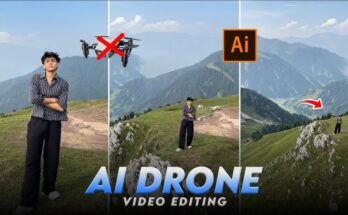Want to drop your face and voice onto your favourite celebrity’s body and sound like them? Thanks to modern AI tools, face-swapping and voice-cloning are more accessible than ever. This guide walks you through everything: concept → tools → workflow → legal/ethical caution → best practices.
Why & What: What It Means to Swap Face & Voice with a Celebrity
Swapping your face and your voice onto a celebrity means:
-
Face swap: replacing the celebrity’s face (or merging your face with theirs) in video or photo.
-
Voice clone: using AI to replicate your voice (or the celebrity’s voice) so the voice matches the face.
-
Combined: you produce a video (or audio+video) where you look and sound like the celebrity (or you as them).
Why would you do this? Possible reasons: fun / parody / social content / creative remixing / promotional use.
But the “celebrity” part adds serious complexity: celebrities’ image, likeness and voice often have legal protection (rights of publicity, personality rights, voice rights).
So while technically “you can”, you must proceed carefully and responsibly.
What You Should Be Clear About Before You Begin
Technical readiness
-
Quality of your source (your face photo or video) and the target (celebrity footage). The clearer and higher resolution, the better.
-
Voice sample: if you’re cloning the celebrity voice, you’ll need a good reference (though many tools restrict that). If you’re using your own voice but want it to match the swapped face scenario, make sure you record in good quality.
-
Tools: You’ll need tools for face-swap (video editing/AI), and for voice clone (text-to-speech or voice clone). You also may need video/audio editing software to refine the result.
-
Time and quality: Realistic face-and-voice swaps take effort; you may need to tweak.
-
Platform compatibility: For publishing (YouTube, TikTok, Instagram) check formats, durations, watermarks, export quality.
Legal & ethical caution
Swapping a celebrity’s face and voice is much more legally sensitive than simply swapping your face for a friend. Some of the major issues:
-
Right of publicity / personality rights: Many jurisdictions protect a person’s image, likeness, voice, and persona from being used without permission for endorsements or commercial benefit.
-
Copyright & likeness: Using celebrity footage or audio without rights can infringe copyright or other rights.
-
Consent: Even for non-commercial use, swapping a celebrity’s face or voice can still raise issues of ethics or perceived impersonation.
-
Misuse / harm: Voice + face clones are used increasingly for fraud, misinformation, deepfakes.
-
Platform rules: Some platforms are tightening rules around “deepfakes” or synthetic media.
-
Transparency: Especially if the result looks very realistic, you should make clear it’s synthetic, so you are not misleading.
Bottom line: Fun is okay, but you are entering a minefield of rights and responsibilities when you use a celebrity’s face + voice.
Step-by-Step Workflow: How to Create Your Face & Voice Swap
Let’s walk through a practical workflow you could follow. Adapt to your specific tools and goals.
Step 1: Concept & Preparation
-
Define your goal: Are you impersonating a celebrity just for fun? Are you doing a parody? Are you doing a promotional piece (which needs far stricter clearance)?
-
Select the celebrity: Choose the celebrity whose face & voice you want to reference. Consider how available (in footage/audio) they are and how recognizable they are.
-
Choose target footage: You’ll need video of the celebrity (for the body/scene) or a similar context where you plan to insert yourself. Make sure resolution is good, lighting is decent, face visible.
-
Collect your own source material:
-
For your face: a good front-facing photo or short video of your face, good lighting, no extreme shadows or obstructions.
-
For your voice: record your voice with good microphone, minimal noise. Or if you are trying to recreate the celebrity voice (with permission or legal clearance), you’ll need reference audio.
-
-
Consider tone: If it’s comedic/parody, you have more flexibility; if it’s realistic impersonation in a commercial context, you’ll need more precision and legal clearance.
Step 2: Face-Swap – Replacing the Face
-
Choose a face-swap tool: There are apps and web tools that allow you to upload a target video (celebrity footage) and a source image (your face) and perform the face swap. Example: Clony AI is one such that supports cloning faces and voices.
-
Upload the target video (celebrity footage) and then upload your face image/video.
-
Align and adjust: Many tools allow you to mark facial landmarks, check how the face maps onto the target.
-
Preview the swap: Check if the swap looks natural in the setting — lighting, shadows, skin tone, head motion.
-
Export the swapped video (or render) in the best quality possible. Consider the output format, resolution (1080p or higher preferred for good results).
-
Refine: If there are glitches (mis-alignment, weird mouth movements), you might want to re-select a better source or refine settings. Some advanced users might use tools like DeepFaceLab for more control.
Step 3: Voice-Cloning – Matching the Voice
-
Choose a voice-clone or text-to-speech tool. For example, some enterprise tools allow celebrities to clone their voices officially.
-
Upload a reference audio clip of the voice you want to mimic (if legally allowed) or record your own voice.
-
Record or input the script you want the voice to speak.
-
Generate the voice clone or synthesised speech.
-
Synchronise the audio with your swapped-face video. Adjust timing so the lips, expressions, and voice align.
-
Optionally add ambient sound, background music or sound effects to increase production value.
Step 4: Combine Video & Audio; Edit & Polish
-
Import the swapped-face video into a video editor (e.g., Adobe Premiere, DaVinci Resolve, or a simpler mobile editor).
-
Replace the original audio track with your cloned voice track; ensure lip sync and timing are good.
-
Add transitions, text overlays, captions, maybe a disclaimer (“This is a parody / AI generated”) to avoid confusion.
-
Colour-grade and match lighting if necessary to blend your face seamlessly.
-
Render/export in a format suitable for your platform (MP4, 1080p or 4K if possible).
-
Preview on different devices (mobile, desktop) to check quality.
Step 5: Publish, Monitor & Promote
-
Choose your target platform (YouTube, TikTok, Instagram Reels, etc).
-
Craft a catchy title/thumbnail. Since you’ve swapped your face & voice with a celebrity, this is a strong hook.
-
Use appropriate hashtags (#AIfaceSwap #VoiceClone #CelebrityRemix).
-
Ensure you include a caption or description explaining the swap is AI-created/parody to minimise legal/ethical risk.
-
Monitor audience reaction. Are people seeing it as comedic or are some viewing it as impersonation? Respond accordingly.
-
Learn from feedback and iterate on future swaps. Try new celebrity targets, new voice clonings, new formats.
Top Tips & Tricks for Better Results
-
Use high-quality footage: For both your face and the target celebrity video. Low quality = crappy swap.
-
Match lighting and angle: If your source photo has different lighting or face angle, the swap may appear unnatural.
-
Use short clips: For beginners aim at shorter video clips (10-30 seconds) to reduce complexity.
-
Work with subtle expressions: Big extreme facial movements may “break” the face mapping.
-
Add humour or novelty: The more unexpected the celebrity + scenario combination, the more viral potential.
-
Use disclaimers: Especially if your result might look convincingly “real”, include a note that it’s synthetic.
-
Respect status: If your swap becomes extremely realistic, it may raise issues of impersonation.
-
Keep it ethical: Ensure the content doesn’t harm, defame, or misrepresent.
-
Know your platform: Some apps/watermarks, some export resolutions limited.
-
Save your originals: Keep backup of your source material so you can revisit if you want to redo.
-
Don’t ignore audio quality: A great video but poor voice track will reduce the effect.
Legal, Ethical & Safety Considerations
Swapping face + voice, especially of a celebrity, enters serious territory. Let’s break down the key issues:
Right of publicity / personality rights
Many jurisdictions protect a person’s right to control how their name, image, voice, and likeness are used commercially. Using a celebrity’s face/voice without permission may violate these rights.
Example: Recently, in India, Asha Bhosle successfully challenged unauthorized AI voice cloning in court, with the court stating that cloning her voice without permission violated her personality rights.
Thus: If you’re using a celebrity’s face/voice for commercial/monetised use (ads, endorsements, heavily visible content) you risk legal exposure.
Copyright & licensed material
Using a celebrity’s body/footage/voice may involve copyrighted material (films, interviews, shows). If you don’t own or license that footage/audio, you may infringe copyright.
Even if you briefly clip something, the context matters.
Consent & ethical implications
Even for “just for fun” swaps, consider:
-
Does the celebrity—or their estate—object to their voice/face being used?
-
Could the video be misinterpreted as actual endorsement or impersonation?
-
Are you making sure viewers know this is a parody or synthetic content?
-
Are you exposing yourself to potential backlash if the swap is insensitive?
AI-face/voice swaps have been used for harassment, fake news, fraud.
Safety & misuse risks
Voice cloning plus face swapping greatly increases impersonation risk (someone might think the celebrity actually said something). These tools open doors to scams, misinformation. Be mindful of how your content might be misused or misrepresented.
Platform policy & law
Platforms may have policies around “deepfakes” or synthetic media. Additionally, some countries are drafting laws about image/voice rights (for example, Denmark is proposing new laws to protect voice/image from AI misuse).
Always check local law and platform T&Cs.
Best ethical practice
-
Use publicly available footage only if it’s clearly licensed for remix or you have permission.
-
Use disclaimers: “This is a parody / AI generated”.
-
Avoid impersonation or use that could mislead viewers into thinking the celebrity actually did it.
-
Avoid harm: no defamatory usage, no deception, no malicious content.
-
If you plan to monetise content with celebrity likeness/voice, consult legal counsel for rights clearance.
Best Tools & Technologies to Use
Here are some of the leading tools and frameworks you can consider:
-
Clony AI (mobile app) – This supports cloning voices and faces. Upload face images and choose voice clones.
-
PlayAI / Celebrity Voice Generator – Intended for official voice clones where the celebrity gives permission/partnership.
-
Research frameworks: For advanced users, things like OpenVoice (zero-shot voice cloning) show how the tech works under the hood.
-
Video editors: Once the swap is done, use tools like Adobe Premiere, DaVinci Resolve, or mobile editors to polish video/audio.
-
Face-swap frameworks: For more advanced workflows (if you want full control) you can use open-source tools like DeepFaceLab, SimSwap etc. These require GPU/hardware.
-
Social tools: For publishing, check templates, export settings for TikTok/Instagram/Reels.
Face Swap
Creative Ideas & Use Cases
Here are some fun ideas you might explore for swapping your face & voice with a celebrity:
-
Swap your face + voice onto a famous movie scene featuring a celebrity; you become the hero/supervillain.
-
Use viral social-media clip of a celebrity (dance, reaction, interview) and insert your face + your voice reading a comedic script.
-
Make a parody “what if I was that celebrity” video: you in their body, voice, reacting to your life.
-
Create a “day in the life of a celebrity” mock-video where you appear and speak as the celebrity (with clear parody branding).
-
Use voice-swap for comedic dub: celebrity footage but your face + voice delivering unexpected lines.
-
For brand social media: Assume you have celebrity permission — you could create promotional videos where you play the celebrity, with your face & their voice clone (or vice-versa) to raise curiosity.
Final Thoughts & Best Practices
Swapping your face and voice with a celebrity is an exciting frontier of AI-powered creativity. It offers fun, engagement, viral potential—and a chance to experiment with new content formats.
But with that power comes responsibility. You must balance creativity with ethics, law, and respect for identity and likeness.
Here are your quick take-aways:
-
Use high-quality source material (for your face/voice and the celebrity target) to get better results.
-
Choose tools wisely, and plan your workflow (face-swap → voice-clone → edit).
-
Always be transparent about the synthetic nature of your content if it might be mistaken for real.
-
Avoid commercial use without rights/permission. Parody/non-commercial use is safer—but not free from risk.
-
Keep the tone respectful and fun. Avoid misleading, harmful, defamatory or impersonatory content.
-
Monitor platform policy and local law. Laws and regulations around synthetic media are evolving.
-
Experiment and learn, but stay within ethical boundaries.
-
Enjoy the creative potential, but don’t forget the rights and the respect behind a person’s voice and face.
For More Inforamtion Visit