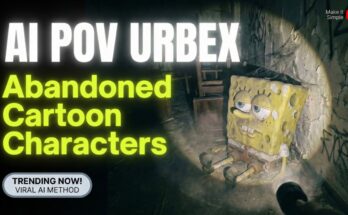Wink In today’s digital landscape, where Wink Appvideo content reigns supreme, having access to powerful video editing tools is crucial for creators, marketers, and casual users alike. Among the myriad of video enhancement apps available, Wink App stands out as one of the best free video enhancers. This blog post will delve deep into the features, benefits, and practical applications of Wink App, demonstrating why it is the go-to choice for anyone looking to elevate their video content without breaking the bank.
1. Introduction to Wink App
Wink App is a powerful, yet intuitive video enhancement tool designed to help users improve their video quality effortlessly. Whether you’re a content creator looking to produce high-quality videos for your YouTube channel, a business owner needing to create promotional material, or simply a social media user wanting to polish your video clips, Wink App offers a variety of features that cater to all types of users.
What sets Wink App apart is its user-friendly interface and extensive feature set, all provided free of charge. With Wink App, you can take your raw footage and transform it into professional-quality videos in just a few clicks.
2. Key Features of Wink App
2.1 User-Friendly Interface
One of the most significant advantages of Wink App is its intuitive user interface. Upon opening the app, users are greeted with a clean layout that makes navigation easy, even for beginners. The main dashboard is well-organized, allowing users to access all the essential tools and features without feeling overwhelmed.
2.2 Video Quality Enhancement Tools
Wink App offers a suite of video quality enhancement tools that can significantly improve the look of your videos. Some key features include:
- Resolution Upscaling: Increase the resolution of your video clips to enhance clarity and detail.
- Stabilization: Reduce shakiness in your videos, resulting in smoother playback.
- Color Correction: Adjust brightness, contrast, and saturation to ensure your videos look vibrant and eye-catching.
2.3 Filters and Effects
To add creativity and style to your videos, Wink App provides a wide range of filters and effects. These include:
- Artistic Filters: Transform your videos into a unique art style with various filter options.
- Transition Effects: Apply stylish transitions between clips for a seamless viewing experience.
- Text Overlays: Add text captions or titles to your videos, enhancing storytelling and engagement.
2.4 Audio Editing Capabilities
Great video content is not just about visuals; audio plays a crucial role in viewer experience. Wink App offers robust audio editing features:
- Background Music Library: Access a library of royalty-free music tracks to enhance your videos.
- Voiceover Recording: Record and add voiceovers directly within the app for personalized narration.
- Audio Mixing: Adjust audio levels, balance soundtracks, and apply effects for a polished audio experience.
2.5 Smart Compression
Wink App features a smart compression tool that optimizes your videos for sharing on various platforms without sacrificing quality. This ensures that your videos load quickly and maintain clarity when viewed online.
3. Why Choose Wink App?
3.1 Free Access with No Hidden Costs
Wink App is entirely free to use, making it an excellent option for anyone looking to enhance their video content without incurring costs. There are no hidden fees or subscriptions, allowing users to take full advantage of the app’s features.
3.2 Cross-Platform Compatibility
Wink App is available on multiple platforms, including iOS, Android, and desktop. This cross-platform compatibility means that users can access their projects from any device, ensuring a seamless editing experience.
3.3 Regular Updates and Community Support
The developers behind Wink App are committed to providing a top-notch user experience. Regular updates introduce new features and improvements based on user feedback. Additionally, an active community forum allows users to share tips, seek assistance, and discuss creative ideas.
4. How to Use Wink App
4.1 Getting Started: Installation and Setup
Installing Wink App is a straightforward process:
- Download the App: Visit the App Store (iOS) or Google Play Store (Android) to download the Wink App. For desktop users, visit the official website to download the application.
- Create an Account: While you can use many features without an account, signing up allows you to save your projects and access them from any device.
- Explore the Interface: Take a few moments to familiarize yourself with the various features and tools available in the app.
4.2 Uploading and Enhancing Your Videos
Once you’re set up, follow these steps to enhance your videos:
- Import Your Video: Tap on the ‘Import’ button to upload the video clip you want to enhance.
- Select Enhancement Tools: Choose from the available enhancement tools to improve your video’s quality. For instance, apply stabilization to reduce shakiness or adjust color settings for improved visuals.
- Add Filters and Effects: Browse the filter and effect library to find styles that fit your video. Apply your chosen filters and transitions to enhance the storytelling aspect of your content.
- Edit Audio: Access the audio editing features to add background music, record voiceovers, and mix audio levels for optimal sound quality.
4.3 Saving and Sharing Your Edited Videos
After enhancing your video, you’re ready to save and share:
- Export Your Video: Tap on the ‘Export’ button. You can choose your desired resolution and format. Wink App optimizes the video for various platforms, ensuring it looks great wherever you share it.
- Share Directly: After exporting, Wink App allows you to share your video directly to social media platforms like Instagram, Facebook, and TikTok.
5. Practical Applications of Wink App
5.1 For Content Creators
For YouTubers, vloggers, and social media influencers, Wink App provides the perfect solution for producing high-quality video content. The app’s robust editing tools allow creators to maintain their brand’s visual style while enhancing the overall quality of their videos.
5.2 For Businesses and Marketers
Businesses can leverage Wink App to create professional marketing videos that capture attention. Whether it’s promotional material, product demonstrations, or company announcements, the app’s features enable businesses to produce polished videos that drive engagement and conversions.
5.3 For Casual Users
Even if you’re not a professional content creator, Wink App is perfect for enhancing personal videos. Whether you’re creating family memories, travel vlogs, or social media clips, the app allows you to add a professional touch to your footage.
6. Tips for Maximizing Your Video Enhancements
To get the most out of Wink App, consider the following tips:
- Plan Your Video: Before diving into editing, create a storyboard or outline to visualize your video’s structure and content. This will help you stay organized during the editing process.
- Experiment with Filters: Don’t be afraid to try different filters and effects. Sometimes, a specific filter can completely transform the mood of your video.
- Pay Attention to Audio: Ensure that your audio quality matches the visuals. Good audio can significantly enhance the viewer’s experience.
- Keep It Simple: While it’s tempting to use every feature, sometimes less is more. Focus on key enhancements that align with your video’s message.
- Utilize Tutorials: Wink App offers tutorials and guides within the app. Take advantage of these resources to learn new techniques and features.
Download
7. Conclusion
Wink App stands out as one of the best free video enhancers available, offering an impressive array of features that cater to a wide range of users. Its user-friendly interface, powerful enhancement tools, and robust audio editing capabilities make it an ideal choice for content creators, businesses, and casual users alike.
By following this guide, you can leverage Wink App to transform your videos into polished, professional-quality content that captivates your audience. Whether you’re enhancing family memories or producing marketing materials, Wink App provides the tools you need to elevate your video content without the burden of costs.
For more useful Article keep visit Puletech