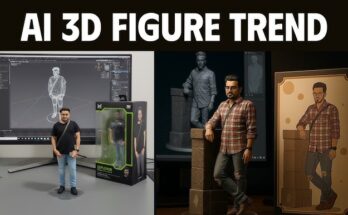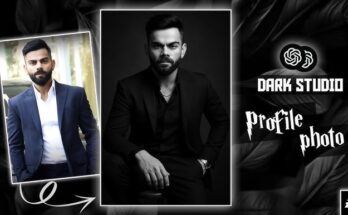Blur Video Backgrounds has become a must-have feature for anyone creating professional-looking videos, especially in an era dominated by video content on platforms like Instagram, TikTok, YouTube, and even LinkedIn. Whether you’re a content creator, vlogger, educator, or casual user, achieving that cinematic effect with a blurred background can instantly elevate your video’s appeal.
Fortunately, you don’t need a high-end camera or complex editing software to achieve this effect. Numerous apps are designed specifically to blur video backgrounds right on your smartphone, offering seamless and user-friendly solutions.
In this comprehensive guide, we’ll explore the best apps to blur your video background in 2024, discuss their features, and provide tips on how to get the best results.
Why Blur Your Video Background?
Blurring the background of your video is more than just a visual trend—it serves several practical purposes:
- Enhanced Focus on the Subject:
A blurred background ensures that the viewer’s attention remains on the main subject of the video. - Professional Aesthetics:
Videos with blurred backgrounds often look more polished and professional, mimicking the effects of a DSLR camera. - Concealing Clutter:
Don’t have the perfect shooting environment? Blur out the distractions and keep your videos looking clean and organized. - Privacy:
When shooting in public or personal spaces, blurring the background can protect privacy by obscuring sensitive details.
Top Features to Look for in a Background Blur App
Before diving into the apps, here are some key features to look for:
- AI-Powered Detection: Apps with artificial intelligence can automatically detect the subject and separate it from the background.
- Customizable Blur Intensity: Adjust the level of blur for your desired effect.
- Real-Time Processing: Apps that allow real-time blurring while recording are ideal for live content creators.
- Editing Tools: Additional editing features like cropping, filters, and text overlays are a bonus.
- High-Quality Output: Ensure the app doesn’t compromise the resolution of your videos.
Best Apps to Blur Video Backgrounds on Your Phone
Here’s a curated list of the best apps for blurring video backgrounds on your smartphone in 2024:
1. CapCut
CapCut is a free video editing app from the creators of TikTok. It offers a wide array of editing tools, including an AI-powered background blur feature.
- Key Features:
- Automatic subject detection for precise blurring
- Customizable blur intensity
- Other editing tools like transitions, filters, and text overlays
- Pros:
- Easy to use
- Perfect for TikTok and Instagram creators
- Free to download
- Cons:
- Watermark on free version
- Available On: iOS, Android
2. Adobe Premiere Rush
Adobe Premiere Rush is a mobile-friendly video editing app designed for creators on the go. Its built-in background blur features are perfect for creating professional-grade videos.
- Key Features:
- Motion tracking for dynamic subject isolation
- Customizable video effects and transitions
- High-resolution video exports
- Pros:
- Seamless integration with Adobe Creative Cloud
- Advanced features for professionals
- Cons:
- Subscription-based
- Available On: iOS, Android
3. Blur Video & Image
This app is dedicated entirely to adding blur effects to videos and images. It’s ideal for users looking for a simple and straightforward solution.
- Key Features:
- Multiple blur styles (e.g., Gaussian, motion)
- Easy-to-use interface
- Focus on selective areas
- Pros:
- Beginner-friendly
- Lightweight app
- Cons:
- Limited editing tools outside of blurring
- Available On: iOS
4. InShot
InShot is a popular all-in-one video editor with an easy-to-use blur tool. It’s perfect for both beginners and experienced editors.
- Key Features:
- Background blur feature for videos
- Additional tools like trimming, transitions, and music overlays
- Supports multiple video resolutions
- Pros:
- User-friendly interface
- Tons of additional editing features
- Cons:
- Watermark on free version
- Available On: iOS, Android
5. KineMaster
KineMaster is a professional-grade video editor with advanced features, including background blurring. Its layered editing options make it a favorite among content creators.
- Key Features:
- Adjustable blur effects
- Layer-based editing for greater control
- Real-time preview while editing
- Pros:
- Feature-rich
- High-quality video output
- Cons:
- Subscription required for full features
- Available On: iOS, Android
6. VN Video Editor
VN Video Editor is a free app that offers a surprising range of professional features, including background blur options.
- Key Features:
- AI-based subject detection
- Manual blur adjustment
- Multi-track editing
- Pros:
- No watermark
- Completely free
- Cons:
- Learning curve for beginners
- Available On: iOS, Android
7. LumaFusion
LumaFusion is a premium app for video editing that caters to professionals. It offers advanced background blur options among its extensive toolkit.
- Key Features:
- Keyframe animation for dynamic blurs
- High-quality color grading tools
- Professional-grade exports
- Pros:
- Ideal for professional creators
- Versatile editing tools
- Cons:
- Expensive
- Available On: iOS
How to Blur Your Video Background Using These Apps
Here’s a step-by-step guide for blurring your video background:
- Download the App:
Choose an app from the list above that suits your needs. - Import Your Video:
Open the app and import the video you want to edit. - Select the Blur Tool:
Locate the blur effect or background blur option within the app. - Adjust the Blur Intensity:
Most apps allow you to customize the level of blur. Experiment with different levels for the best effect. - Preview and Save:
Preview your video to ensure the blur looks natural and professional. Once satisfied, export your video in your desired resolution.
Tips for Achieving the Best Results
- Shoot with a Clear Subject:
Ensure the subject is well-lit and in focus, making it easier for the app to detect and isolate the background. - Use Natural Light:
Good lighting can enhance the overall quality of your video and make the blur effect more convincing. - Experiment with Angles:
Different angles may produce varying results, so don’t be afraid to try multiple shots. - Combine Effects:
Pair the background blur with filters or transitions to create a cohesive and visually appealing video. - Invest in High-Quality Apps:
While free apps are great, premium tools often offer more advanced features and better output quality.
The Future of Video Background Editing
As AI and machine learning continue to evolve, video editing apps are becoming more powerful. In the near future, we can expect:
- Real-Time Blurring for Live Videos: Perfect for streamers and educators.
- Automatic Scene Detection: More precise background separation for complex environments.
- VR and AR Integration: Enhanced tools for creating immersive video content.
Conclusion
Blurring video backgrounds is no longer a task reserved for professionals. With the right app, anyone can achieve a polished and professional look directly from their smartphone. Whether you’re creating social media content, tutorials, or personal projects, the apps mentioned in this guide offer powerful tools to elevate your videos.
So, what are you waiting for? Download one of these apps, experiment with your videos, and let your creativity shine!
For more useful Article keep visit Puletech