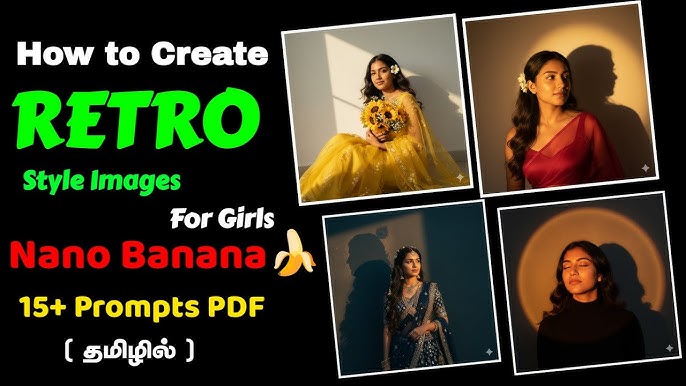In this blog, we’ll walk you through how to create retro AI images, the best tools to use, and tips to make your edits stand out.
Why Retro AI Images Are Trending
Retro styles tap into nostalgia. Whether it’s VHS textures, cassette tape covers, or Polaroid-inspired filters, these visuals remind people of simpler times. That emotional connection makes retro images highly shareable on platforms like Instagram, TikTok, and Pinterest.
Marketers, influencers, and content creators are now using AI retro art to:
- Create vintage-style posters
- Design retro product mockups
- Add nostalgic flair to profile pictures
- Make aesthetic social media content
Step 1: Choose the Right AI Tool
Several AI platforms allow you to generate and edit retro-style images. Some popular choices include:
- MidJourney – Great for artistic, cinematic retro looks.
- Stable Diffusion – Free and customizable with retro-style prompts.
- Runway ML – Useful for both image and video retro effects.
- Canva AI – Beginner-friendly, with built-in vintage filters.
👉 If you’re just starting, Canva AI or Stable Diffusion is the easiest.
Step 2: Write a Retro-Themed Prompt
The secret to perfect retro AI images lies in prompts. A good prompt tells the AI exactly what style you want.
Here are some examples you can try:
- “A retro 1980s neon cyberpunk street scene, glowing lights, VHS grain, cinematic atmosphere.”
- “1990s school photo style portrait, soft flash, pastel background, nostalgic mood.”
- “Vintage 1970s Polaroid photo of friends, warm tones, faded textures.”
💡 Tip: Always include keywords like retro, vintage, 80s, 90s, VHS, Polaroid, neon, grainy, old film in your prompt.
Step 3: Add Retro Filters and Effects
Once your AI generates the base image, you can enhance it with extra retro effects:
- VHS overlays → Add glitchy TV lines and tracking errors.
- Film grain → Gives a realistic old-photo vibe.
- Sepia tones → Perfect for 70s-style looks.
- Light leaks → Simulate faded film exposures.
Free tools like Pixlr, Snapseed, or Photoshop Express can help you add these effects.
Boy Prompt :
Ultra-realistic cinematic portrait of a stylish young man standing against a dark minimal background with a soft golden sunlight beam casting dramatic shadows.He is wearing a crisp, elegant black suit (blazer and wide-leg trousers) with one hand casually in his pocket and the other holding a bouquet of red roses close to his chest. His hair is voluminous and slightly tousled, styled naturally with texture. His expression is serene and confident,, basking in the warm sunlight.
Step 4: Customize for Your Needs
Retro AI images can be used in many creative ways:
- Profile Pictures → Make your online persona unique with an 80s-inspired avatar.
- Marketing Designs → Add retro flair to posters, flyers, or ads.
- Album Covers → Great for musicians who want a nostalgic theme.
- Social Media Aesthetics → Perfect for Instagram grids or TikTok thumbnails.
Couple Prompt:
Hyper-realistic couple portrait photo. Replace faces with uploaded images (boy face + girl face), keeping exact real face match. The boy wears a plain red shirt with rolled-up sleeves and black pants, gently holding the edge of the girl’s saree while looking at her lovingly. The girl wears a bright red saree with a golden border, draped elegantly, with a red flower tucked in her hair. She smiles softly while gazing at the boy. Golden hour sunlight falls on them, casting warm shadows against a plain wall. Ultra-realistic, DSLR quality, cinematic lighting, natural colors, photo-perfect clarity.
Step 5: Export in High Quality
Always export your final image in high resolution (preferably PNG or 4K JPG). This ensures your retro effects look sharp across devices.
Extra Tips to Make Your Retro AI Images Stand Out
✅ Use bold fonts like 80s arcade text or retro handwritten styles.
✅ Add neon glow effects to highlight text or objects.
✅ Experiment with color palettes: pink & blue for synthwave, warm orange & brown for vintage film.
✅ Look at old magazines, VHS covers, and posters for inspiration.
SEO Keywords to Use for Retro AI Image Blogs
If you’re writing content around this topic, include terms like:
- Retro AI image generator
- How to make retro AI images
- Vintage AI photo effects
- AI retro art tutorial
- 80s aesthetic AI images
This will help your blog rank higher on Google.
Prompt: Convert, 4k HD realistic, A stunning portrait of a young Indian woman with long, dark, wavy hair cascading over her shoulder. She is wearing a translucent, elegant red saree draped over one shoulder, revealing a fitted blouse underneath. White flowers are tucked behind her right ear. She is looking slightly to her right, with a soft, serene expression. I want same face as I uploaded no alternation 100 parcent same. The illuminated by a warm light source from the right, creating a distinct, soft-edged shadow of her profile and hair on the wall behind her. The overall mood is retro and artistic
Frequently Asked Questions (FAQs)
Q1. What is a retro AI image?
A retro AI image is an artificially generated or edited photo that uses vintage aesthetics, such as old film textures, neon colors, and nostalgic effects.
Q2. Do I need Photoshop to create retro AI images?
No, many AI tools (like Stable Diffusion and Canva AI) let you create retro looks without advanced editing skills.
Q3. Can I use retro AI images for commercial purposes?
Yes, but always check the licensing rules of the AI tool you’re using.
Q4. How can I make AI retro images look more realistic?
Combine AI generation with small edits: add VHS noise, film scratches, and color fading for authenticity.
Conclusion
Creating retro AI images is a fun and creative way to bring nostalgia into the digital world. With the right AI tools, prompts, and filters, you can design stunning vintage-style visuals in minutes. Whether you’re making them for personal use, social media, or brand marketing, retro AI images will always grab attention.
So go ahead—experiment, play with prompts, and let AI take you back in time. 🚀✨