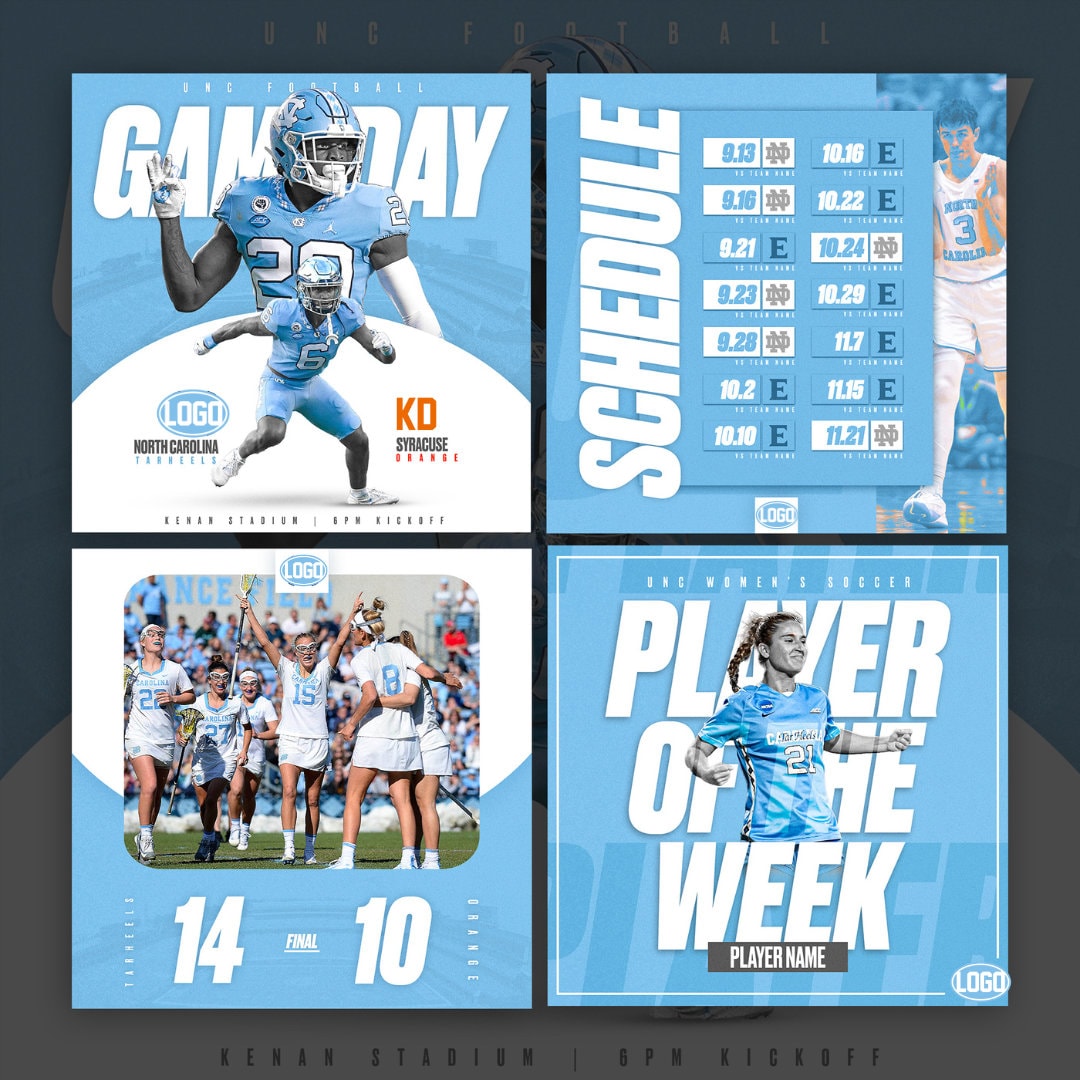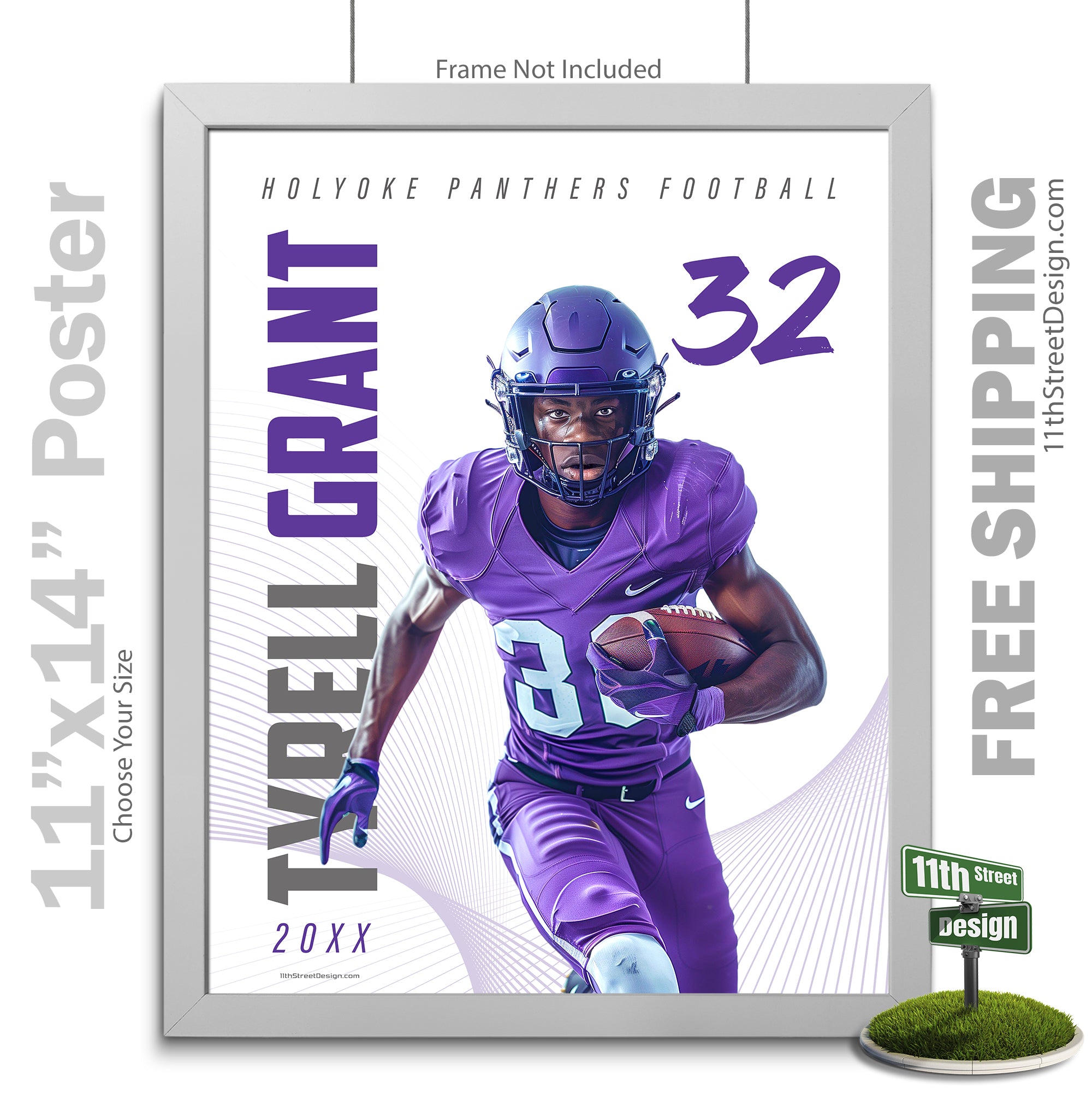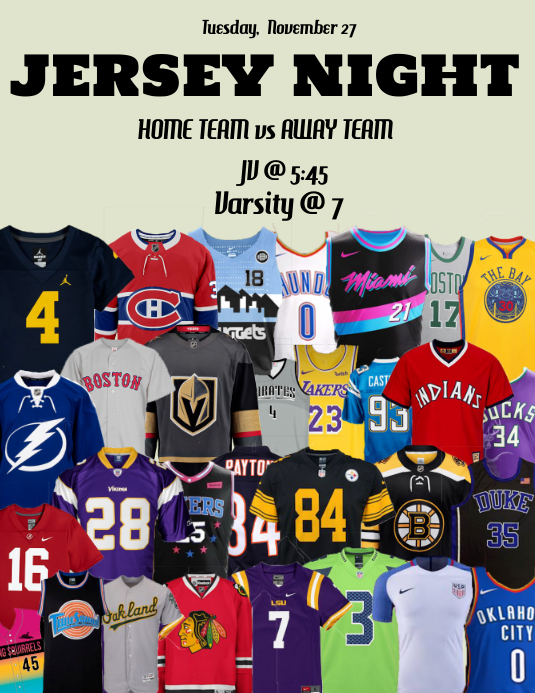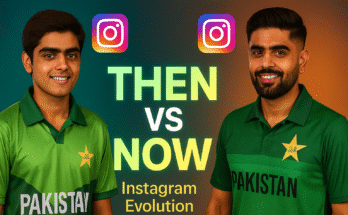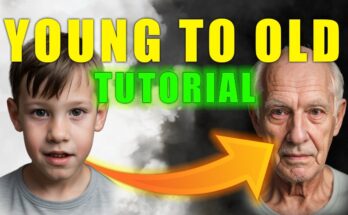Creating a striking football jersey poster using AI can merge creativity, fandom and cutting-edge tech into a single visual punch. Whether you’re designing it for your local team, for a club merch drop, or simply for fun, this guide will walk you through everything you need to know—from concept to final print-ready file. It’s optimized for search engines and for anyone wanting to learn the full process.
What this post covers
-
Why make an AI football jersey poster
-
Key design considerations (colors, typography, layout, imagery)
-
Choosing your tools (AI image-generators, editors, layout software)
-
Sourcing and preparing assets (jersey image, team badge, sponsor logos)
-
Generating jersey visuals with AI
-
Designing the poster layout
-
Adding finishing touches (effects, text, print/online versions)
-
Exporting, printing and distribution
-
Legal & ethical considerations
-
FAQs & best-practice checklist
Let’s dive in.
1. Why make an AI football jersey poster
Here are some of the major motivations and benefits:
-
Fan engagement – A well-designed poster of a jersey taps into team identity and pride. Fans love seeing unique visuals of their colours, badge, name, number.
-
Merchandising boost – If you’re selling jerseys (or planning to), a poster acts as a promotional asset: stand-out design, social media share-able, physical printable.
-
Creative experimentation – With AI tools, you can iterate quickly: change colourways, patterns, textures, club crest placement, typography.
-
Cost-effectiveness – Using AI means you can mock-up and design much faster than commissioning bespoke graphic design from scratch.
-
Print & digital flexibility – The same poster design can be used for both digital (social feed, website) and print (A3, A2 posters).
In short: you’re combining strong design fundamentals with the power of AI to create something visually compelling and efficient.
2. Key design considerations
Before touching any AI tool, it’s worth getting your design fundamentals in place. Here’s what to think about:
Colours & Contrast
-
Choose the team’s primary and secondary colours (or your own invented scheme).
-
Ensure good contrast: text (name/number) must be readable even from a distance.
-
Consider accent colours for stripes, trim, logos.
-
Avoid overly complex colour gradients if the print quality might suffer.
Typography
-
The jersey number and name must be clear and bold.
-
Use sports-style typefaces or sans-serif fonts with strong presence.
-
Ensure the text works both on the jersey itself (mock-up) and on the poster background.
-
Consider hierarchy: jersey number is big, name smaller, team/club name even smaller.
Layout & Composition
-
Poster orientation: portrait (common for posters) or landscape (for banners).
-
Decide on the visual hierarchy: jersey mock-up as focal point, then team badge/logo, then tagline or date or event info.
-
Use negative space to give breathing room around key elements.
-
Make sure the poster works at different sizes (print vs online share).
Visual Style & Imagery
-
Will you go photorealistic (jersey worn by player or flat-lay) or stylised (vector, illustration, AI-generated art)?
-
Consider textures: fabric weave, lighting, shadows, subtle background pattern (stadium lights, crowd blur, abstract geometric shapes).
-
Branding elements: team badge, sponsor logos, league logos (if permitted).
-
Mood & tone: energetic, dynamic, imposing—match the football vibe.
Print vs Digital
-
For print: high resolution (300 dpi or higher), colour profile CMYK if going to print.
-
For digital: RGB colour profile, optimized file size for social media or web.
-
Bleed and safe-zone margins if the poster is going to be printed edge-to-edge.
3. Choosing your tools
Here are the kinds of tools you’ll use, and some suggestions:
AI Image Generators & Editors
-
For example, Pixelcut offers an AI football jersey editor: upload a jersey image and add names, numbers, change colours or logos easily. pixelcut.ai
-
Tools like Midjourney, DALL·E or Stable Diffusion can generate stylised or photorealistic AI images from prompts (e.g., “football jersey design in dynamic lighting, bold colours, number 10, worn by player”).
-
There are niche jersey-generators such as Easy‑Peasy AI which allow you to generate jersey designs from templates. Easy-Peasy.AI
Graphic Layout / Poster Design Software
-
Use software like Adobe InDesign or Adobe Illustrator (for vector) or Affinity Designer for layout.
-
Simpler tools: Canva gives you poster templates you can customise. Canva
-
Make sure the tool supports high resolution exports and bleed/safe zone settings for print.
Asset Preparation & Exporting
-
Tools to generate or edit logos, badges, background patterns, add shadows or effects.
-
Tools to export JPEG/PNG/PDF with high resolution, colour profile control (RGB/CMYK) etc.
Workflow
-
Concept → AI generation → refinement → layout → test print/digital version → final export.
-
Keep incremental backups of your work in layers (especially if using complex compositing).
4. Sourcing & preparing assets
Your poster will likely use multiple assets. Here’s how to gather and prepare them properly.
Team badge / crest
-
Obtain a high-resolution version of your team’s badge or crest. Preferably vector (SVG or AI format) for scalability and sharpness.
-
If you’re creating for a custom team, design the badge in Illustrator/Sketch or use AI to generate a crest concept, then refine manually.
Sponsor logos
-
If using sponsor logos, make sure you have rights to use them, especially if you plan to print and distribute commercially.
-
Logos should be transparent PNGs (for easy overlay), or vector formats.
-
Resize them appropriately for print, maintain aspect ratio, avoid pixelation.
Jersey image / mock-up
-
Either use a flat-lay jersey mock-up photograph (for realism) or a digital mock-up.
-
Ensure high resolution and good lighting. For flat-lay, remove distracting background, preferably use neutral background or isolate the jersey.
-
If using player wearing a jersey, ensure model rights if distributing publicly.
Typography & fonts
-
Choose fonts consistent with the sports identity. Make sure you have the rights to the font (licensing).
-
Prepare the jersey number and name separately, so you can overlay them easily on the mockup.
Background and supporting visuals
-
Decide on a background: stadium crowd blur, gradient, abstract shape, spotlight effect, textured fabric, etc.
-
Collect high resolution stock or free-to-use images (check licence).
-
For print, test how background contrast works with the jersey and text.
Setting up your working file
-
Create a new document at your intended output size (e.g., A2 poster 420 × 594 mm) at 300 dpi.
-
Include bleed (commonly 3-5 mm) and safe zone (usually 10–15 mm inside edge) for print.
-
Set colour profile: CMYK for print, RGB for online (some software handle both).
5. Generating jersey visuals with AI
Now comes the fun part: using AI to generate or edit the jersey visuals that form the heart of your poster.
Step 1: Define your concept
-
Ask yourself: what kind of look am I going for? Classic kit? Retro style? Ultra-modern high tech?
-
Example prompt for generative AI: “Football jersey design, bold red and black colours, diagonal stripes, number 10 on the back, club crest on chest, dynamic lighting, realistic texture, high resolution 4K.”
-
Alternatively, if editing an existing jersey image: decide what to change (name, number, colour, pattern, sponsor).
Step 2: Generate or edit
-
If using a jersey generator/editor like Pixelcut: upload your base jersey image, type prompt (e.g., “Change colour to electric blue, accent stripes lime green, add name ‘STRIKER’, number 7, badge top-left chest”). pixelcut.ai
-
If using a more general AI generator: use your text prompt, specify resolution and realism level.
-
Iterate: generate multiple versions, pick the one that best fits your vision.
Step 3: Refine and extract the jersey element
-
Once you have a good generated image, you may need to isolate the jersey (cut out background) or clean up artefacts (AI sometimes glitches on text clarity, badge edges, texture realism).
-
Use Photoshop or equivalent to tidy up: clean edges, ensure the name & number are crisp, badge is aligned properly, colours are correct.
-
Save a high resolution version (PNG or TIFF) with transparent background if you want to place it over your poster layout later.
Step 4: Create variants if needed
-
To build options for your poster or for social/media variations, you might generate alternate colourways or patterns (e.g., home kit, away kit, special edition).
-
Keep consistency in font, badge placement, number styling so everything feels part of the same ‘brand’.
Tips
-
When instructing AI, be specific: mention fabric texture (mesh, polyester, matte), lighting direction, environment (studio lighting, stadium lights).
-
Pay attention to number readability: letters and numbers on the jersey should not be lost in shadows or busy patterns.
-
Avoid overly complex patterns that distract from the poster message.
-
If planning print, check how colours look in CMYK—they sometimes shift from screen (RGB) to print.
-
Maintain original file layers where possible so you can go back and adjust name/number or colour later.
6. Designing the poster layout
With your jersey visual ready, it’s time to build the overall poster.
Step 1: Choose your size & orientation
-
Common poster sizes: A3 (297 × 420 mm), A2 (420 × 594 mm), or custom size for large format.
-
Orientation usually portrait for posters, but landscape may work if you want a wide banner style.
-
Set bleed and safe margins as noted earlier.
Step 2: Set your grid / layout structure
-
Use a grid to help align elements: you might divide the poster into top section (title), central section (jersey visual), bottom section (event data, tagline, sponsor logos).
-
Consider asymmetry for dynamic feel: jersey slightly off-centre with part of it overlapping background graphics.
-
Use hierarchy: the jersey must dominate visually; supporting text and logos should not overpower.
Step 3: Insert the jersey mock-up
-
Place your high resolution jersey image (created in step 5).
-
Scale it so it sits prominently—perhaps extending beyond the poster edge for dramatic effect.
-
Consider drop shadow or subtle glow to lift it from the background if needed.
Step 4: Add background and visual effects
-
Background could be a dark gradient with light flare behind the jersey, or a stadium crowd blur as atmosphere.
-
Add textures: for example, fabric weave texture behind jersey, subtle chrome or metallic pattern for modern feel.
-
Use light/leap: e.g., lens-flare, spotlights, motion blur (for action feel), gradient overlay to direct viewer’s eye.
Step 5: Title, tagline & supporting text
-
The poster might include a headline: e.g., “Season Launch 2025/26”, “Pride in the Colours”, “New Kit Unveiled”.
-
Use large bold font for headline; subtitle smaller.
-
On the jersey itself you have number/name, so keep text on the poster minimal and clean.
-
Add team name, club badge, perhaps season date or campaign hashtag.
-
Consider text placement: above the jersey, beneath it, or integrated into negative space.
Step 6: Logos & sponsor placement
-
Insert team badge, sponsor logos, league logo (if relevant and you have rights).
-
Ensure these don’t obscure the central jersey image or distract.
-
For print, ensure logos are high resolution vector or at least 300 dpi raster.
-
Logo placement tip: often bottom right or bottom left for sponsors, top left chest position for badge, consistent alignment.
Step 7: Colour consistency & branding
-
Ensure the poster uses colours that link to the jersey palette—this helps brand consistency.
-
Any accent colours (e.g., trim on jersey) can be repeated in poster text or background elements.
-
Use named colours (Pantone or digital hex) to maintain consistency if you produce multiple assets.
Step 8: Visual balance & whitespace
-
Don’t overcrowd the poster—allow whitespace so the jersey image stands out.
-
Make sure text and logos have breathing room and are legible from a distance.
-
Test the poster at reduced scale (e.g., a thumbnail) to ensure it remains clear.
7. Adding finishing touches
Once your layout is set, time to polish and prepare for output.
Colour adjustments & calibration
-
For print: convert your design to CMYK colour profile and preview how colours shift.
-
Adjust colour saturation if needed; some bright digital colours don’t print exactly.
-
For digital/web: ensure RGB profile, optimise for screen (sRGB).
Typography & legibility check
-
Zoom out to see how text looks at smaller sizes (e.g., when used on social media).
-
Make sure the jersey number/name remains crisp and legible.
-
Check spacing (kerning/tracking) for headline and body text; ensure no letters are too tight or too loose.
Effects & textures
-
Add subtle drop-shadows, embossing or textures to give depth.
-
Use overlays (e.g., slight gradient, film grain, spotlight) to unify elements.
-
But avoid over-effects that distract from the jersey visual. The jersey must remain the hero.
Print-ready check
-
If printing: ensure resolution is 300 dpi (or higher) for large format.
-
Embedding fonts or converting text to outlines for vector formats (if required by printer).
-
Include bleed (usually +3-5 mm) and crop marks.
-
Check for any artifacts, colour banding, low-res images.
Digital export check
-
For social media: export at appropriate dimensions (e.g., Instagram post 1080×1080 px, story 1080×1920 px).
-
Use PNG for images with transparency or vector parts; JPEG with high quality for simple print photo.
-
Check file size vs loading speed (especially if used online).
-
Consider saving layered editable version (PSD/AI) for future changes.
Final proofing
-
View the poster on different screens/devices and print a small test to check colours, legibility, contrast.
-
Get a second pair of eyes: what seems obvious to you might not be to others.
-
Double-check text spelling, alignment, logo placement.
-
Ensure all assets (jersey image, badge, sponsor logos) have appropriate resolution and rights.
8. Exporting, printing & distribution
Here’s how to go from design file to real-world poster and digital campaign.
Exporting for print
-
File format: For commercial printing, PDF/X-4 or TIFF with CMYK and bleed is common.
-
Include crop marks and bleed.
-
Flatten any layers if requested by printer, or keep separated layers if you expect tweaks.
-
Communicate with your print shop: ask for their recommended file specs (colour profile, resolution, margin, bleed).
-
Choose paper stock: glossy, matte, satin — each gives different feel (gloss might give more “premium” look).
-
Choose size: A2, A1, banner size etc depending on placement.
-
Send a proof: either digitally or. if possible, print a small size proof to validate.
Print distribution
-
If for a team’s clubhouse, stadium foyer, retail store: ensure placement is visible, well-lit.
-
If street posters: use waterproof printing, consider lamination or weather-resistant material.
-
For merch: you may consider poster plus jersey bundle.
Exporting for digital use
-
Create versions for social channels: square, portrait, story format.
-
Optimize file size for fast loading but keep good quality (use web-optimised PNG/JPEG).
-
Use alt-text and descriptive captions: e.g., “New season kit poster: red & black home jersey number 10, team crest centre-chest.”
-
If using on website/blog: consider lazy-loading, responsive scaling.
-
Use hashtag strategy: e.g., #FootballKit #NewSeason #TeamName #JerseyReveal.
Launch campaign
-
Post teaser images leading up to full poster reveal.
-
Use the poster as part of email newsletter, e-commerce store banner.
-
If printed, host an unveiling event or place at the stadium, share user-generated content (fans holding the poster).
-
Consider limited edition signed prints to increase value.
9. Legal & ethical considerations
Designing football jersey posters may seem purely creative, but there are important rights & ethics aspects to consider.
Intellectual property & rights
-
Team crest/badge: typically trademarked. Using it in commercial work or for sale may require permission.
-
Sponsor logos: likewise, these are brands with rights—using them for merchandise or commercial posters requires proper licensing.
-
Player likeness: if the jersey mock-up uses a specific player or a photo of them, you may need model release or rights.
-
AI-generated content: check the licence of the AI tool you used—some restrict commercial use or require attribution.
Ethical use of AI
-
Ensure that your AI-generated jersey design doesn’t infringe existing designs (e.g., too similar to a major club’s kit).
-
Be transparent if you’re selling the poster that it’s AI-generated and not an official club release (unless it is).
-
Avoid misrepresentation: don’t suggest the poster is officially endorsed by the club if it isn’t.
Print & distribution rights
-
If you are selling printed posters: ensure you have rights to all elements (badge, logos, photos).
-
If you’re simply printing for personal/fan use: conventions vary, but check club’s fan-merch policy.
-
For commercial printing: you may need to register your design, ensure you have proof of rights.
Privacy & image rights
-
If your design involves real persons (players/fans) ensure you have image rights.
-
For AI-generated images that resemble real people: ensure you don’t inadvertently create likeness claims.
10. FAQs and best-practice checklist
A: Use high-contrast colours, bold typography, clean background behind the jersey, avoid busy patterns behind the number, test legibility at small sizes.
Prompt:
Create a cinematic professional football (soccer) poster featuring the reference image. Keep the exact same face, hair, body shape, and head angle. Show the player in three perspectives: a super close-up portrait wearing the Portugal 2026 home jersey, a side profile view wearing the Portugal 2026 away jersey with the name “MAN” on the back, and a full-body action pose in the full Portugal 2026 kit (jersey, shorts, socks, and cleats with sponsor logos). At the bottom, include a dynamic scene of the player performing a rabona kick with motion blur, flying grass, and dramatic stadium lighting. The jersey must clearly show the number 7 on the front, back, and shorts. Use a bold dark red Lisbon stadium background with a large glowing number 7 and the player’s name integrated into the design.
Best-practice checklist
-
Concept defined: style, colours, mood.
-
Team badge & sponsor logos sourced with correct resolution/rights.
-
AI generation/edit of jersey done, variant designs created.
-
Layout set at correct size & orientation with bleed/safe zone.
-
Background and visual effects added; grid and alignment checked.
-
Typography chosen; hierarchy clear; text legible from a distance.
-
Colour profile and contrast validated (print vs digital).
-
Exported files: print version (CMYK, 300 dpi) and digital version (RGB, optimised).
-
Rights and usage checked: badge, logos, player image, AI tool licence.
-
Proofing done: print test, screen test, readability/test at different sizes.
-
Distribution plan: where poster will be placed (print/digital), campaign strategy if applicable.
-
Backup of editable master file saved for future modifications.
Final thoughts
Designing an AI football jersey poster is a blend of creativity, planning and smart tool-use. When done right, you’ll have a visual piece that not only showcases a stunning jersey but also encapsulates team spirit and brand identity.
By following the steps above—from concept through AI generation, layout design, finishing touches, to export and distribution—you’ll be equipped to create a professional-looking poster whether you’re a fan, a designer, or a small club marketing team.
For More Information Visit